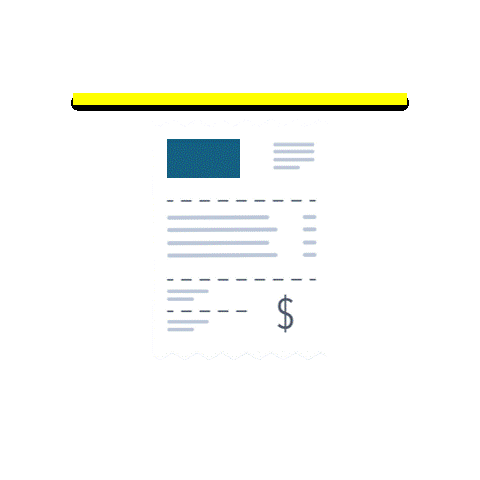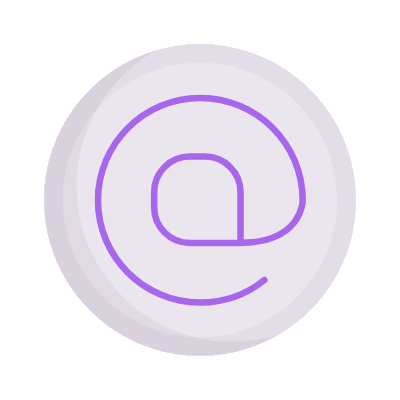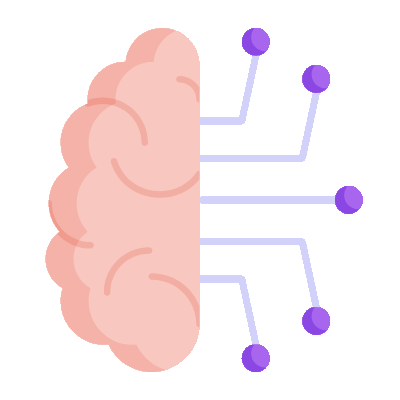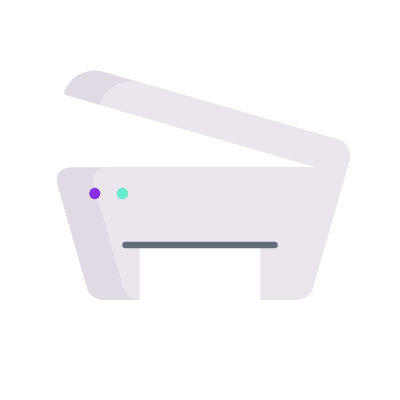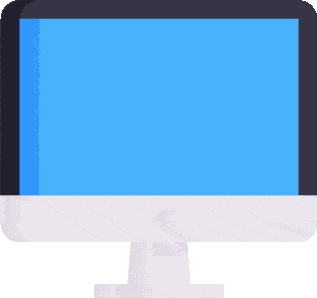AI your office equipment and document workflows



Use AI to add OCR capabilities to any old or cheap scanner, MFP or copier
+




Upgrade the "dumb" scanners, copiers, multifunction printers (MFPs) you own, and the paper and email workflows you use with AI smarts and automation


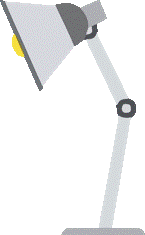


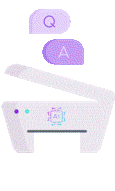





Use AI to CLASSIFY scanned documents, and route to specific cloud storage or to the emails of coworkers
+
Use AI to EXTRACT data from scanned documents export to over 5,000 apps
+
Use AI to EXTRACT data from emails and email alerts, export to over 5,000 apps
+
Use AI to chat with any physical document you can scan
+


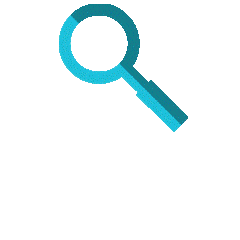

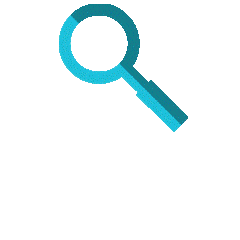
Reduce office space used up for paper filing, find documents in seconds with search content, not just by filename searches
+


Use cases
EXTRACT
Use AI to auto extract structured and unstructured data from scanned documents, email alerts and inbound emails from third parties. Extracted data can be automatically exported to more than 5,000 apps using our Zapier connection.
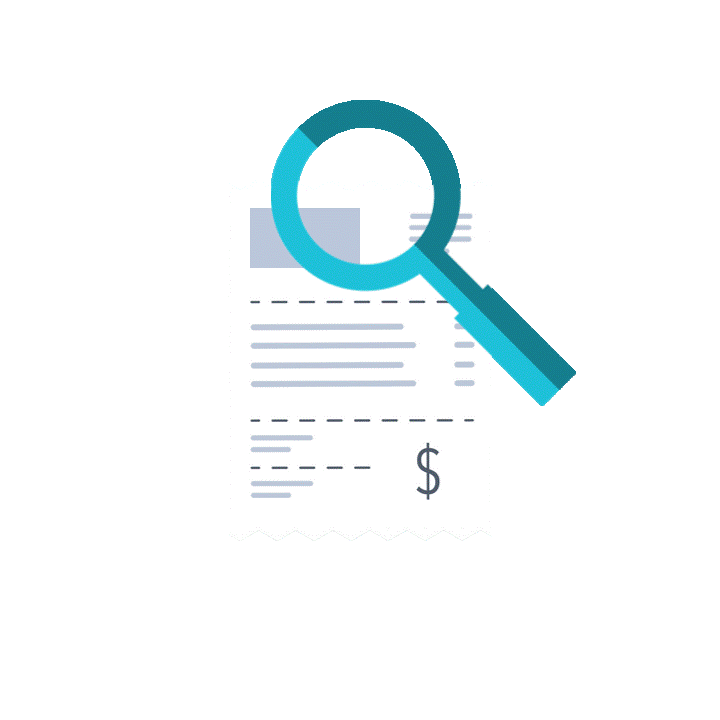
How to save thousands with AI
Try our
Automation Proof of Concept
Try our Docs2ai AI automation POC. Just upload a PDF and your email twice.
This demo has been trained to summarize PDFs, but our system can classify documents, extract data, answer custom prompts, and send results via email or to other automations allowing two or more automations to be linked for complex workflows.
-
What is Docs2ai?Docs2ai is a web platform that allows you to integrate Artificial Intelligence (AI) into the multifunctional printers, scanners, copiers, PC folders, email inboxes, and webforms you already use. With Docs2ai, you can easily transform your scanned documents into searchable files. The AI can automatically classify and route files based on their content, extract text from any scanned document, or process files dropped into monitored folders or received as email attachments. You can combine AI functions like Summarize, Classify, Extract, Export, Route, Translate, and more to create automated workflows. These workflows are triggered when a document is scanned, moved to a monitored folder, received via email, or when a webform is filled. For example: A document is scanned using a copier and sent to a @docs2ai.com email. The AI automatically Classifies the document (e.g., identifies it as an invoice). It then Routes the document to the appropriate person (e.g., John in Accounts Payable). The AI can also Extract key data (e.g., date, company, items, quantities, prices, totals). This data is then Exported to one of over 5,000 supported apps (e.g., Google Sheets). Finally, the document is Archived in a cloud storage solution (e.g., Google Drive). With Docs2ai, you can automate document handling tasks quickly, allowing your team to focus on more important work.
-
Why build an AI Agentic workflow?Every business, and many knowledge workers, deal with repetitive tasks, such as reading through reports to summarize key points, classifying and routing incoming documents, or extracting data for system input. These tasks, while necessary, often consume valuable time and energy that could be better used for strategic, high-value work. Docs2ai simplifies this by allowing you to build AI-powered workflows, linking multiple AI functions together using an "IF THIS THEN THAT" logic. For example, if you receive several documents via email, an AI Agentic workflow can automatically read the documents, classify them, and depending on their classification, file them, forward them to the correct person, send them to another AI for data extraction, or even convert them into a Word document for easy editing. With Docs2ai, automating these repetitive tasks can be done in just a few minutes. This allows your team to focus on more meaningful work, where their expertise adds real value, while the AI takes care of the routine tasks seamlessly.
-
Why add AI to a scanner, MFP or copier?By adding AI to the scanners, MFPs or copiers you already own, you will make your business more productive without having to spend money on new "smart" scanners or copiers, or having to pay OEM expensive OCR licenses that can run into the hundreds of dollars per month. At the same time, giving AI abilities like TRANSLATE, CLASSIFY, ROUTE, EXTRACT and EXPORT to the office equipment you can automate paper document workflows that still are found in 44% of all businesses, saving you and your coworkers minutes to hours per day.
-
What does it mean that AI can "infer"?Generative Artificial Intelligence has the remarkable ability to "infer," meaning it can make decisions or fill in missing information based on incomplete data. Essentially, when AI is given partial input, it can intelligently guess or predict what the missing pieces might be. This capability is incredibly powerful because it enables AI to handle real-world scenarios where data may be incomplete or ambiguous. For example, AI can: Label data when not all categories are clearly defined. Extract missing information from documents even when parts are unclear or incomplete. Generate responses or reports by using patterns it has learned to "fill in the blanks." In practical terms, this ability allows businesses to automate tasks like categorizing documents, filling out forms, or even generating summaries and reports, without needing perfect or complete data. It makes AI more adaptable and useful in situations where humans would typically rely on context or intuition to make decisions. In Docs2ai we use this new AI inference capability,to automate a wide range of processes, saving time and reducing errors in tasks that previously required human judgment.
-
What is a CUSTOM PROMPT and what use cases?A CUSTOM PROMPT is a specific set of instructions you give to our AI, enabling it to perform highly tailored tasks based on your unique needs. This is one of the most powerful features of Docs2ai, as it opens the door to countless possibilities, including many use cases that haven't even been imagined yet. With CUSTOM PROMPTS, you can instruct the AI to perform tasks such as: Auto-translate scanned documents into different languages. Auto-generate email responses to client inquiries, saving time and ensuring consistency. Automatically create support tickets or sales quotes from data collected through webforms. Summarize large documents based on specific criteria or extract key information for reports. Classify and route documents with specific instructions based on their content. The flexibility of CUSTOM PROMPTS allows you to design workflows that match your business's unique needs. Whether it's automating repetitive tasks, enhancing customer service, or streamlining internal processes, this feature empowers you to take full control of how the AI behaves and responds to different situations. In short, CUSTOM PROMPTS allow you to go beyond predefined functions and create personalized solutions that fit your exact requirements, making your document workflows smarter, faster, and more efficient.
-
What is MULTIMODAL and is Docs2ai multimodal?MULTIMODAL refers to a cutting-edge AI capability found in top-tier models from OpenAI and Anthropic. This function enables AI to process and understand different types of data, such as images, text, and more. While traditional AI systems primarily work with text, multimodal AI can analyze and extract detailed information from images, making it much more versatile. Docs2ai has always used OCR (Optical Character Recognition) to extract text from documents and images. However, with its new multimodal capabilities, Docs2ai can now go beyond basic text extraction. It can understand and interpret details from images directly, identifying elements like objects, scenes, or even concepts—while still being able to extract text from those images without relying solely on OCR technology. A new feature unlocked by Docs2ai multimodality, is allowing you to use your camera or smartphone to send photos that can trigger AI actions and automations. Or convert PDFs, DOC and emails to images and identify concepts not captured in text. For example, you can take a picture of a handwritten note, a document with highlighted text, an invoice, or even a product label, and Docs2ai can process the image, extract relevant data, classify the information, and trigger workflows—whether that's sending a response, generating a report, or filing the document. In short, Docs2ai's multimodal functionality enhances its ability to handle a wide range of document and image-based tasks, making your workflow automation even smarter and more flexible.
-
What is an AI ACTION?In Docs2ai, an AI ACTION refers to the processing of a single document, image or email using one of our AI functions. When you subscribe to Docs2ai, your plan includes a set number of AI ACTIONS each month, which you can use to automate various tasks. We define one AI ACTION as: Processing one document or email with one of our AI functions, such as Summarize, Classify, Extract, or Custom Prompts. There are no extra charges for additional actions like Routing documents or emails to cloud storage or email addresses, or Exporting data to other apps through integrations like Zapier. (Note: A separate Zapier subscription is required for using webhooks.) Examples: Single AI Action Example: If you scan a paper document and send it to a unique @docs2ai.com email, and the AI is configured to Extract key points and then Export the data to Google Sheets using Zapier, while also Routing the document to a Google Drive folder, this would use 1 AI Action. Single AI Action with Custom Prompt: If you receive an email to your @docs2ai.com address and use a Custom Prompt like: "Write a reply as Jonny from Customer Support, responding to the email’s subject and body, and mention the 30% discount on all store products," the AI would send the reply and Route it back via email. This would count as 1 AI Action. Multiple AI Actions Example: If you scan a paper document and the AI Extracts the main data points, then sends it to another bot for further processing such as Classifying, Summarizing, or using another Custom Prompt, this would count as 2 AI Actions. This flexible system allows you to streamline document and email workflows with minimal cost and complexity, enabling AI to handle multiple steps in one seamless process.
-
How much does using Docs2ai cost?Docs2ai offers a highly cost-effective solution compared to traditional scanner, printer, and copier OEMs, which typically charge much more for basic OCR capabilities. Our pricing starts at just $8 per month, which includes up to 50 AI Actions. What's included in an AI Action? An AI Action covers the processing of a single document, image, or email using one of Docs2ai’s AI-powered abilities, such as: OCR (Optical Character Recognition) Summarize Classify Extract Custom Prompts There are no additional charges for common actions such as Routing documents to another email address or cloud storage, or Exporting data to over 6,000 apps via Zapier webhooks (though note that a separate Zapier subscription is required for webhook integration). Example: For only $8 per month, you can process up to 50 documents or emails, significantly streamlining your workflows by automating tasks like document classification and data extraction. This reduces manual effort and saves both time and money. Additional Features (Advanced Fees): Convert Searchable PDFs to Microsoft Word DOCX format, while keeping the original layout intact. This costs 1 AI Action per document. Translate Word DOCX files into a new DOCX in any of over 100 supported languages, preserving the original layout. This costs 1 AI Action per translated page. Why Choose Docs2ai? With Docs2ai, businesses of any size can automate routine document tasks without breaking the bank. Compared to expensive alternatives that offer limited features, Docs2ai provides a scalable and flexible solution that can grow with your business. By automating document handling and processing, you’ll free up valuable time for higher-value work while keeping costs low. This makes Docs2ai an ideal choice for organizations looking for affordable, robust AI-powered document automation.